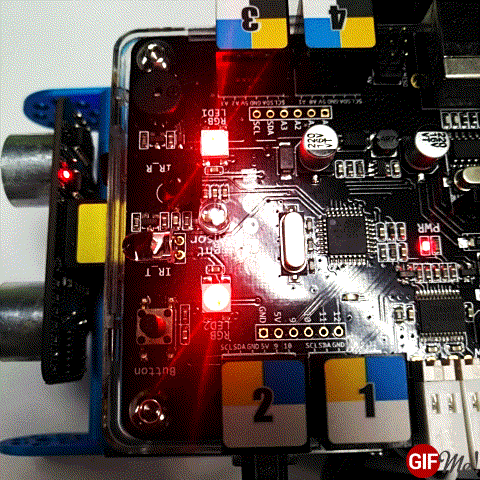Blink LED¶
Steps¶
In the example below, the quotes are around the block name and the block parameters are in bold.
- Drag the "When space Key Pressed" block onto the screen.
- Drag the forever control onto the screen.
- Add the "Set LED on board all red 255" in the forever block
- Drag the Wait 1 second block under that
- Add the "Set LED on board all red 0" in the forever block
- Add a second wait 1 second block under that
Sample Program¶
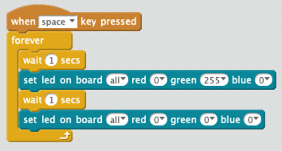
Sample GIF Image¶