MicroPython Clocks and Watches
Welcome to the MicroPython Clocks and Watches website.
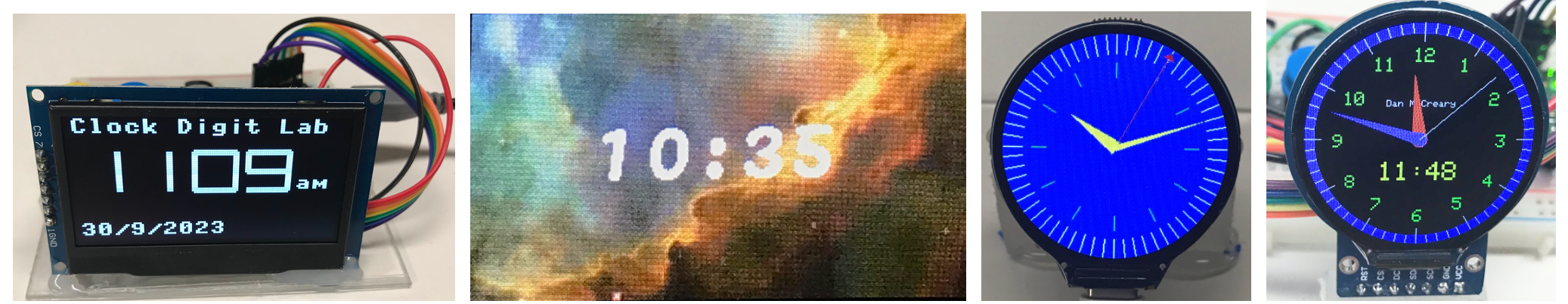
Our Mission
The mission of this website is to serve as a resource for teachers, mentors and
students who want to learn how to use the popular MicroPython language
to enable high-school students to design their own digital clocks and watches using Python.
This website contains instructions for finding low-cost parts (under $20/student) and customizing your custom clock and watch displays.
These projects have only recently been possible due to the following developments:
- The 2021 release of the powerful $4 Raspberry Pi Pico microcontroller.
- The availability of low-cost high-contrast OLED and TFT displays for as low as $7 each. When we use the $4 Raspberry Pi Pico our classrooms can create a development system for under $15.
- The support of highly optimized drawing of complex ellipse and polygon shapes into the Framebuf by the MicroPython runtime. This only became available in version 20 of the standard MicroPython runtime released in April of 2023. Before this every clock and watch project used custom math functions that slowed drawing times.
- The ability of WiFi-enabled microcontrollers that can synchronize with centralized time services using standard WiFi networks. We use the $5 Raspberry Pi Pico W in many of our projects.
Our goal is to provide fun ways to teach computational thinking to a wide variety of students from 6th to 12th grade. If you can type we have fun lesson plans from drawing simple shapes to complex clock and watch face designs.
Acknowledgments
I want to thank everyone in the MicroPython community for sharing their code. Each of the displays requires MicroPython drivers that have special features to keep drawing fast. We could not have high-quality lesson plans without your contributions. If I have not referenced the cool features of your drivers, please let me know!
Feedback and Comments
If you have any comments or feedback, please feel free to post these to our GitHub Issues. I don't check these issues every day, so please be patient and connect with others in the MicroPython community if you have urgent questions for a classroom.
Good Luck! Dan McCreary on LinkedIn
Demo code for the Waveshare RP2040 watch display.