Robot Faces Parts List
Microcontrollers
You can use any microcontroller that supports an SPI interface and has a MicroPython driver. Here are some of our favorites.
Raspberry Pi Pico
The Raspberry Pi Pico is a $4 microcontroller that supports SPI. This allows you to test your face drawing for under $25.
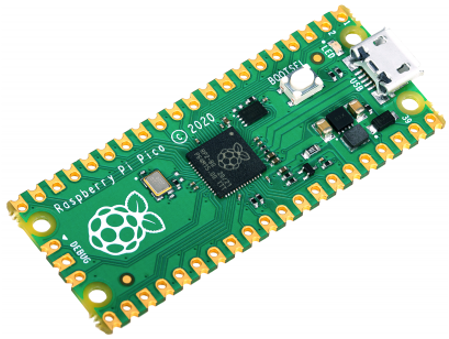
Cytron Maker Pi RP2040
Displays
128X64 OLEDs
We love the $20 128x64 OLED displays. These displays have fast SPI drivers that will update the display in around 2 milliseconds.
Robot Chassis
We use a standard "Smart Car" chassis to drive our cars. These parts can be purchased for around $5 each in quantity 10.
Sensors
This course is not intended to be a complete guide to sensors, but here are a few favorite sensors our students like to use.
Momentary Push Buttons
We use momentary push buttons that are ideal for changing the mode of a robot. They can be purchased for about 10 cents in quantity 10.
Potentiometers
These are ideal for allowing students to vary a parameter of a face such as the curvature or width of a smile.
Rotary Encoders
Solderless Breadboard
We use $2 solderless mini breadboards to test our displays.